一键生成多台词类长截图
这是一个基于 mpv 视频播放器的小插件,名叫 mpv-lines-meme-generator,目前仅支持在 Windows 上使用。我将在下文对其进行详细的介绍。
关于 mpv
mpv 是一个免费、开源、跨平台的视频播放器。它不仅具有识别多轨字幕/音频和外挂字幕/音频的基础功能,还能通过各种各样的插件进行功能增强和拓展。有翻新 UI 的插件,有增强画质的插件,有配合切屏等动作自行暂停视频的插件,有自动识别音频字幕的插件,还有一键生成 GIF 的插件,等等。
mpv 自定的快捷键便几乎涵盖了整个键盘,也囊括了日常所需的几乎所有功能:音量、视频切换、快进快退,甚至有亮度、对比度、字幕偏移量等细致入微的设置。
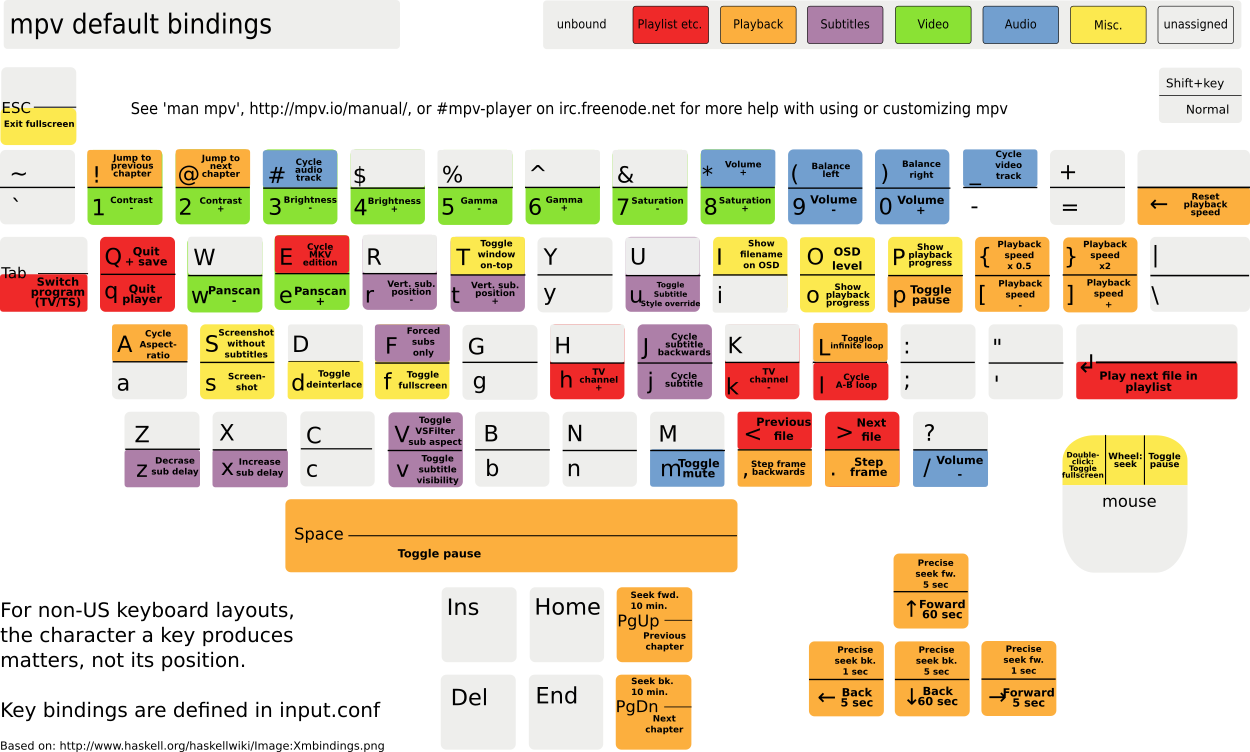
大多数 mpv 的插件由 Lua 语言编写,其余插件由 JavaScript 语言编写。因此对其中至少一门语言进行一定程度的了解是编写 mpv 插件的必要条件。博主此次使用的是 Lua 语言。Lua 语言中,数组首位竟然是从 1 开始!这太反直觉了!
需求及思路
经常看 meme 的人知道,有一种 meme 类型是:一张视频截图,下面拼接了很多接下去的台词,最后形成能够表现一整段台词的长截图。这类 meme 通常用于表现说话人的独白场景,而台词正是精髓所在。
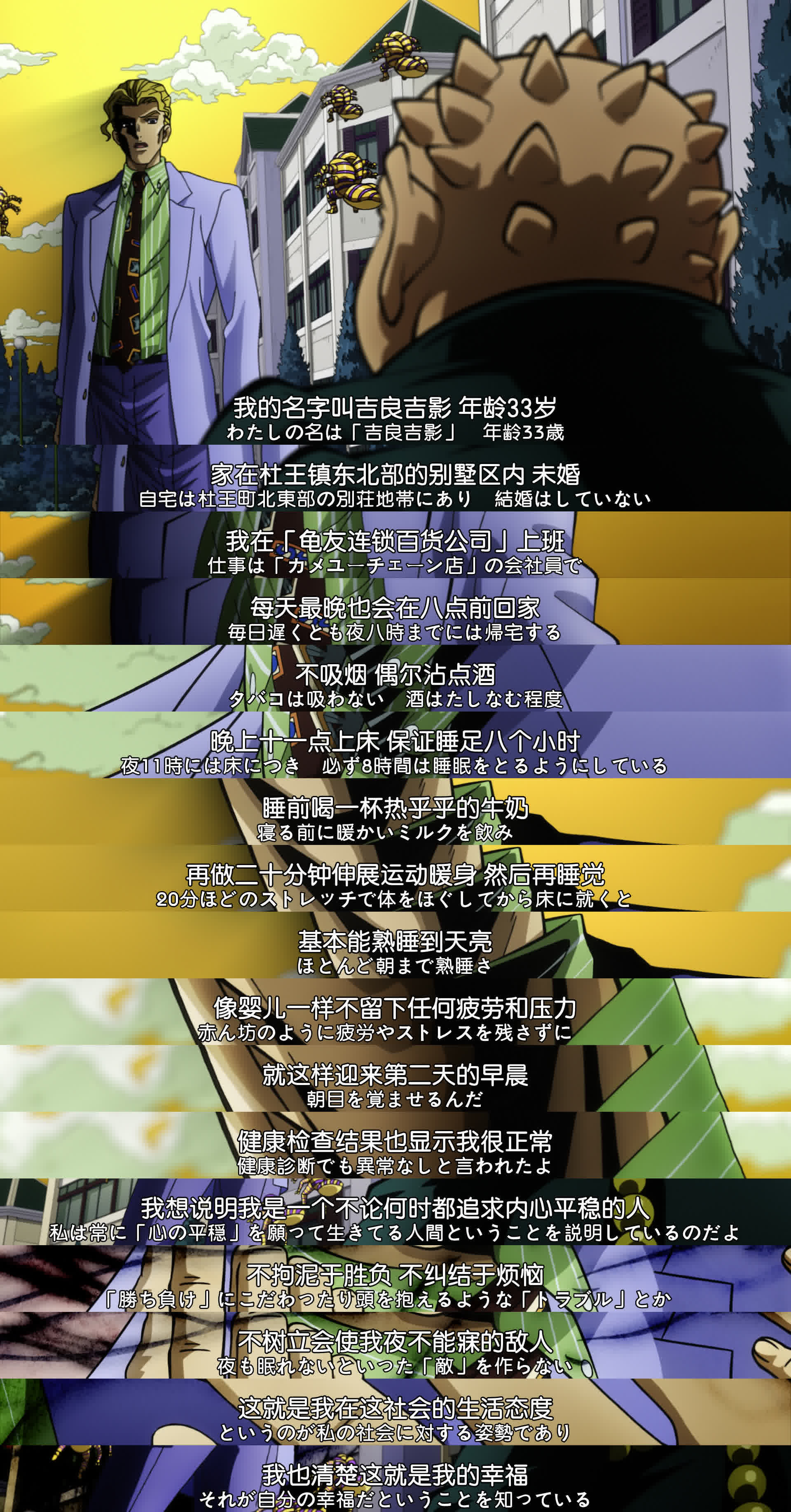
这样截图的优点在于:
- 保留首张截图,清晰表明说话人(或视频来源)。
- 其余截图只保留台词,在避免产生超长图的条件下完整引用一整段台词。
正因为自己看视频时经常会涌现出“这段台词太经典了我一定要把它截下来”的想法,而 mpv 社区中还没有专门实现该功能的插件,于是博主自己动手,丰衣足食——开始着手开发该插件。
整体思路很简单:截图 → 剪切 → 拼接。
- 截图:mpv 自带截图键,也有对应的脚本命令获取截图文件。
- 剪切:有很多图像处理库/软件可供使用,博主选择了 ffmpeg,调节
crop选项参数就可以对图片进行裁剪。
相关信息
在 ffmepg 中,crop选项有四个参数,分别表示输出图像的宽度、输出图像的高度、裁切起点的 x 方向值、裁切起点的 y 方向值。
举例来说,ffmpeg -i screenshot.jpg -vf crop=iw:ih*0.2:0:ih*0.8 processed.jpg表示:
- 输出图像与输入图像相比,宽度不变,高度是原图像的 20%。
- 裁切从原图像最左边开始到最右边,从原图像高度的 80%开始到底部。
- 拼接:同样选择 ffmpeg,调节
filter_complex的参数就可以指定拼接方向和拼接图片数量。
相关信息
在 ffmpeg 中,如果想要在垂直方向拼接图像,除了要将所有原图像作为输入值,还需要用到vstack参数(水平方向则是hstack);而拼接多个图像则简单地在后面加上数量即可。
举例来说,ffmpeg -i image1.jpg -i image2.jpg -i image3.jpg -filter_complex vstack=3 stitched.jpg表示:将 image1、image2、image3 总共 3 个图像按垂直方向拼接起来。
代码实现
几个细微的逻辑:
- 实现当中为了方便自定义设置,一些需要经常修改的变量被提到文件开头的
options结构体里。 - 增加时间戳,既为每一张截图增加可识别性,也防止误覆盖。
- 由于第一张截图不需要剪切,循环逻辑中需要对其单独进行处理。
- 最后移除所有操作中间临时保存的图片。
- 绑定键位时选择不和默认键位冲突的键(博主此次选择了 n 键)。
完整代码可移步 Github,也可在下面查看。
-- Made by Wanakachi
require "mp.options"
local utils = require "mp.utils"
local options = {
dir = "YOUR_PATH_HERE", -- Your path to save screenshots
height = 0.15, -- Height of the lines to keep (starting from the bottom)
lossless = false, -- Use lossless screenshots
}
read_options(options, "line-shot")
local timestamp = os.date("%Y%m%d_%H%M%S")
local screenshot_dir = options.dir
local screenshot_format = options.lossless and ".png" or ".jpg"
local screenshot_count = 0
local screenshots = {}
-- Take and crop screenshots
function take_screenshot()
screenshot_count = screenshot_count + 1
-- Take original shots
local screenshot_file = utils.join_path(screenshot_dir, "temp_screenshot_" .. screenshot_count .. screenshot_format)
mp.commandv("screenshot-to-file", screenshot_file, "subtitles")
-- Crop the shots (except the first one)
local processed_file = utils.join_path(screenshot_dir, string.format("line_shot_%03d" .. screenshot_format, screenshot_count))
local crop_arg = ""
if screenshot_count > 1 then
crop_arg = "crop=iw:ih*" .. options.height .. ":0:ih*" .. (1 - options.height)
else
crop_arg = "crop=iw:ih:0:0"
end
-- Use ffmpeg to crop the shots
local crop_command = {"ffmpeg", "-i", screenshot_file, "-vf", crop_arg, processed_file}
local result = utils.subprocess({args = crop_command})
if result.status == 0 then
mp.osd_message("Shot saved: " .. processed_file)
table.insert(screenshots, processed_file)
else
mp.osd_message("Cropping failed: " .. result.error)
end
-- Delete the original shots
os.remove(screenshot_file)
end
-- Stitch the cropped screenshots together
function stitch_images()
if #screenshots <= 1 then
mp.osd_message("No shots to stitch!")
return
end
local command = {"ffmpeg", "-y"}
local output_file = utils.join_path(screenshot_dir, "stitched_screenshot_" .. timestamp .. screenshot_format)
local filter_expr = "vstack=" .. #screenshots
-- Add input files, filter, output filename, one by one
for i = 1, #screenshots do
table.insert(command, "-i")
table.insert(command, screenshots[i])
end
table.insert(command, "-filter_complex")
table.insert(command, filter_expr)
table.insert(command, output_file)
-- Run the command
local result = utils.subprocess({args = command})
if result.status == 0 then
mp.osd_message("Stitched shot saved: " .. output_file)
else
mp.osd_message("Stitching failed: " .. result.error)
return
end
-- Delete the cropped shots and reset the counter
for _, img in ipairs(screenshots) do
os.remove(img)
end
screenshots = {}
screenshot_count = 0
end
-- Bindings
mp.add_key_binding("n", "take-screenshot", take_screenshot)
mp.add_key_binding("Ctrl+n", "stitch-images", stitch_images)